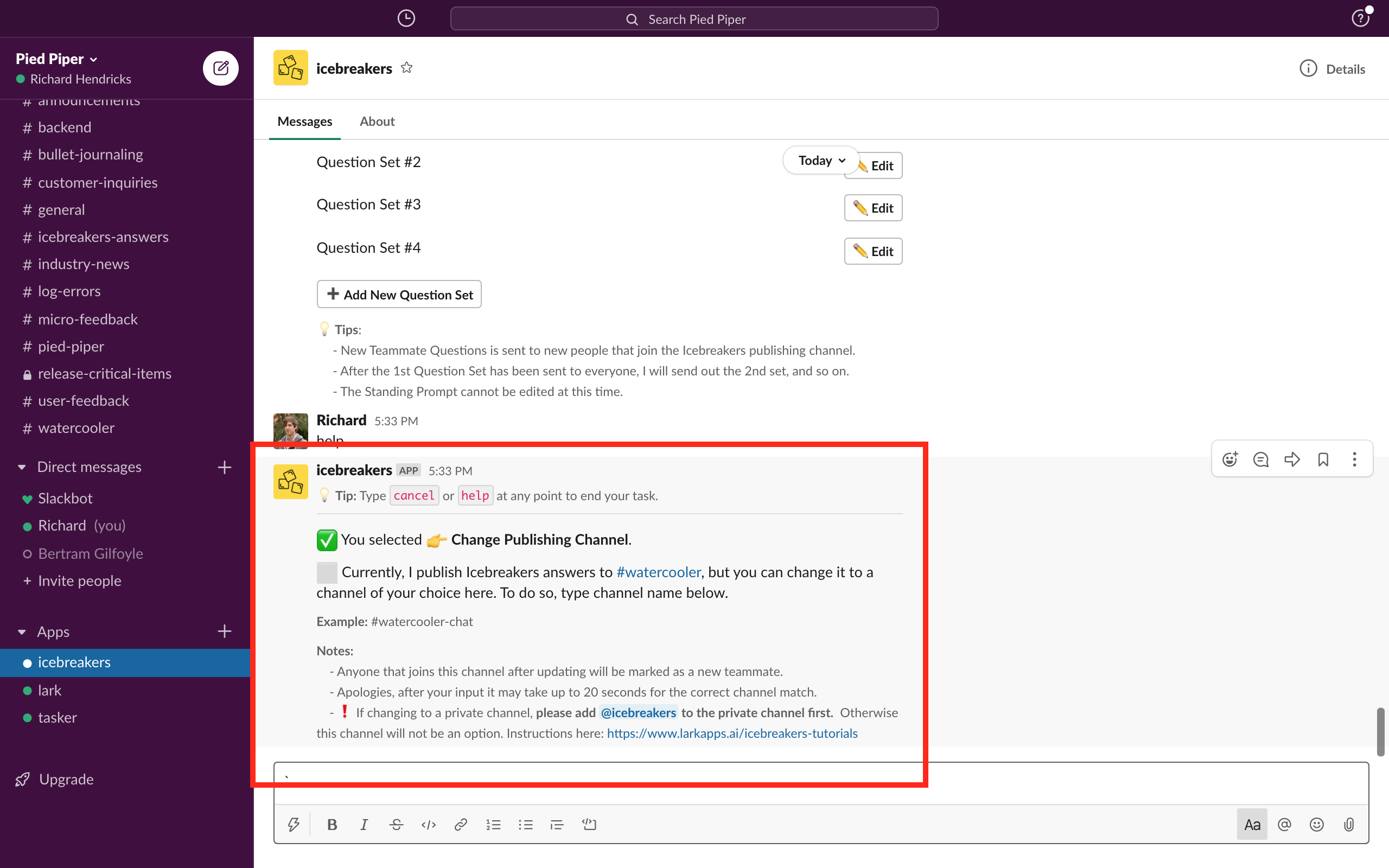Here is the Help Menu, which Icebreakers admins can trigger when they DM @icebreakers "help".

We'll go over the Admin-functionalities here. (So will not be covering the functionalities under "Actions", which are functionalities available to all workspace members).
Help: Questions
Admins can add new Question Sets (rotating questions that publishing channel members can answer), or edit questions under existing Question Sets. Icebreakers automatically generates default questions and new rotating questions as team members go through the ones in queue. Admins have total control to override this and customize questions.

Help: Publishing Channel
Admins can update the publishing channel here. Icebreakers takes members from this channel, and nudges them to answer weekend highlights or rotating questions. When team members answer, Icebreakers publishes the answers to this channel. Admins can select public or private channel for Publishing Channel connection. When Icebreakers is installed, Icebreakers automatically connects to #random as the Publishing Channel, if this is available. If #random has been archived or changed, admins will have to update the Publishing Channel here.
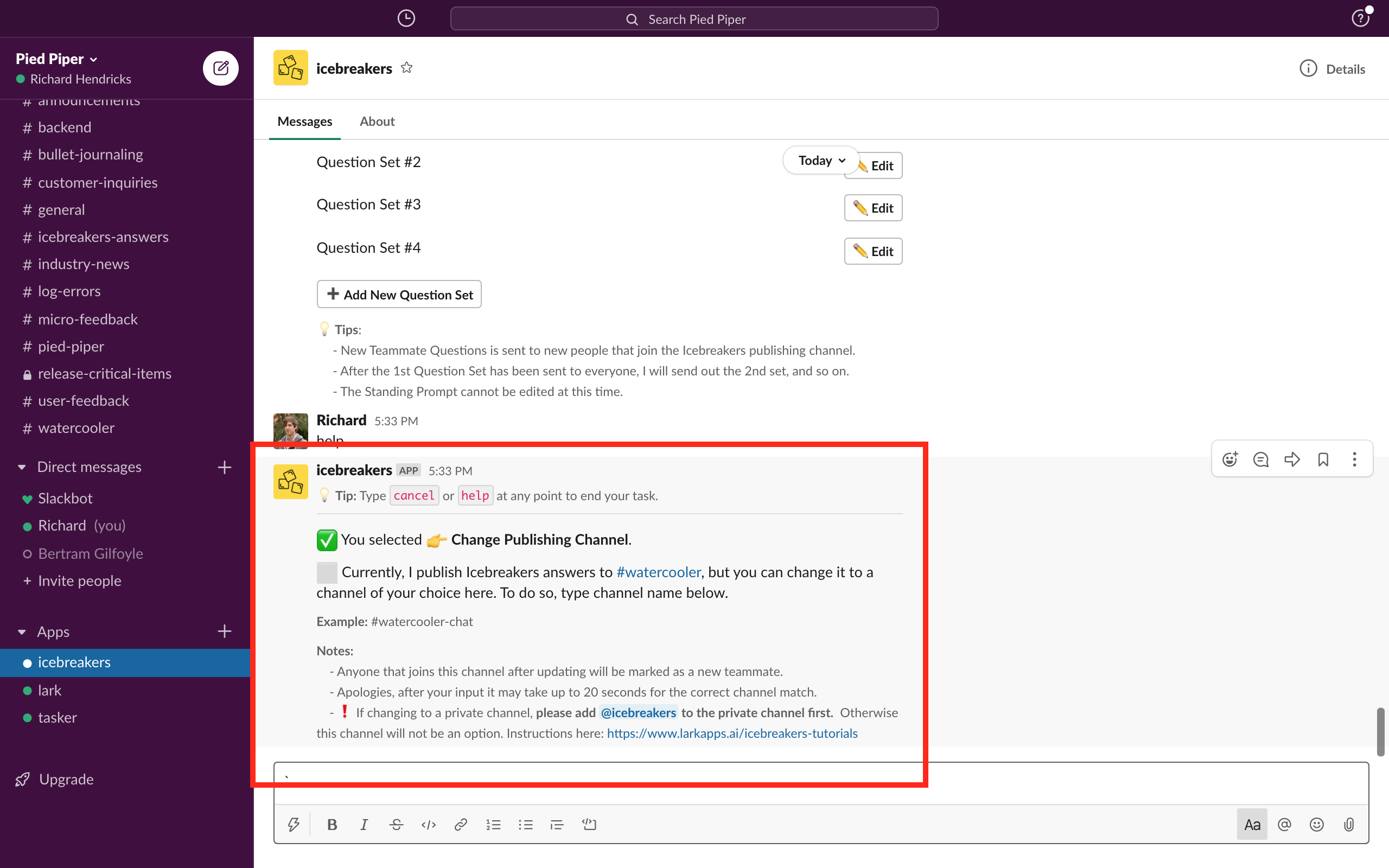
Help: Sendout Time
When Icebreakers is installed, Icebreakers automatically sets a default day and time to send out rotating questions, usually for Thurs or Fri between 10AM-3PM (local time). You can update this to be any weekday and any business hour here. The weekend highlights nudge is set for Mondays 8AM-noon (local time), and cannot be changed by the admin, but can be adjusted by LarkApps if requested.

Help: Number of Receivers
Icebreakers DMs a randomly selected number of team members to answer rotating questions every week. This number is anywhere between 25-75% of the Publishing Channel members. Admins can change this number here.

Help: Sent History
Admins can look up who has received a nudge from Icebreakers to answer rotating questions here.

Help: Pause
Admins can adjust settings here to only send questions (both weekend highlights and nudges) to new employees, or send question

Help: Check Pricing
When you install Icebreakers, you are automatically enterd into a 14-day free trial of the Standard Plan, which enables nudging employees w/ both weekend highlights and rotating questions. Go to this section to check on the number of days that are left on the free trial. Once the 14 days are over, Icebreakers will automatically transition into the Free Plan mode, which enables you to ping new teammates to answer a New Teammate Question Set.

Help: Update Admins
Icebreakers Admins can look up who the current admins are, and add and delete workspace members from this list.